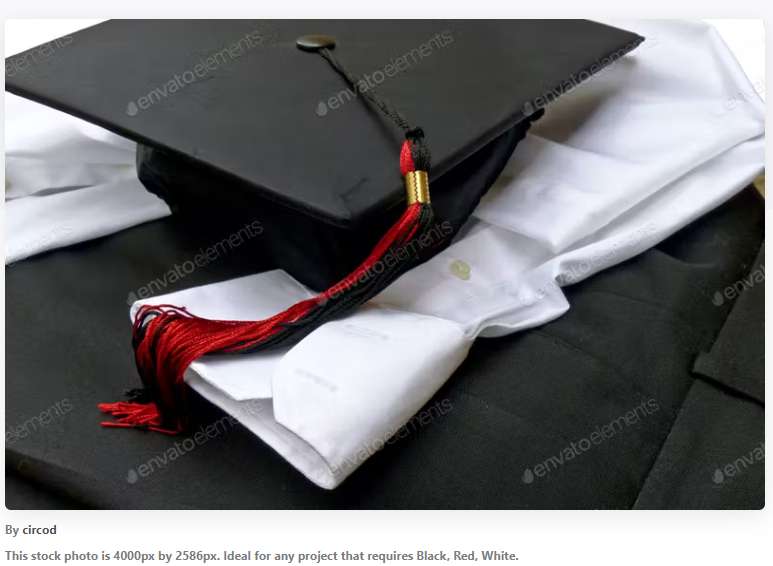The bulk of my computer support is in two areas; Malware infection support and ‘forgot my password’.
If you ask which costs more for the customer due to the amount of time it takes to fix, I would say it is the later. When a customer says in the opening words of our conversation, I don’t know what my password is, I know it will take time to resolve.
Most people forget passwords for two reasons.
- Not used in a long while
- Recently changed
Recently changed Passwords are a more common problem.
As the Internet gets more sophisticated, websites are asking users to change the password they use for access. The requirements for passwords are all different.
People mis-type their passwords, especially complicated ones.
I use a password manager to resolve this for my computer use, I use Roboform Everywhere. On my phone, my home computer and my laptop. The Roboform program prompts me to update the data when I make a change.
When creating passwords that follow the requirements of the websites, this is my process:
- Open a text file program (notepad, Text editor)
- Write out a word series to match the requirements
- Make sure it is not a dictionary word
- Copy the word to the website
- Delete the file, do not save
- Update Roboform when prompted
I pay attention to the allowed symbols because some sites do not allow certain symbols.
A new password log book is in the works. Users can keep a physical copy of the passwords. It will log secret questions, pin numbers and more. The name of the book series is After I’m Gone. Other books will record important information for decedents You will be able to find them once published on Amazon Books.
Join me as I deliver a keynote presentation on this important topic.